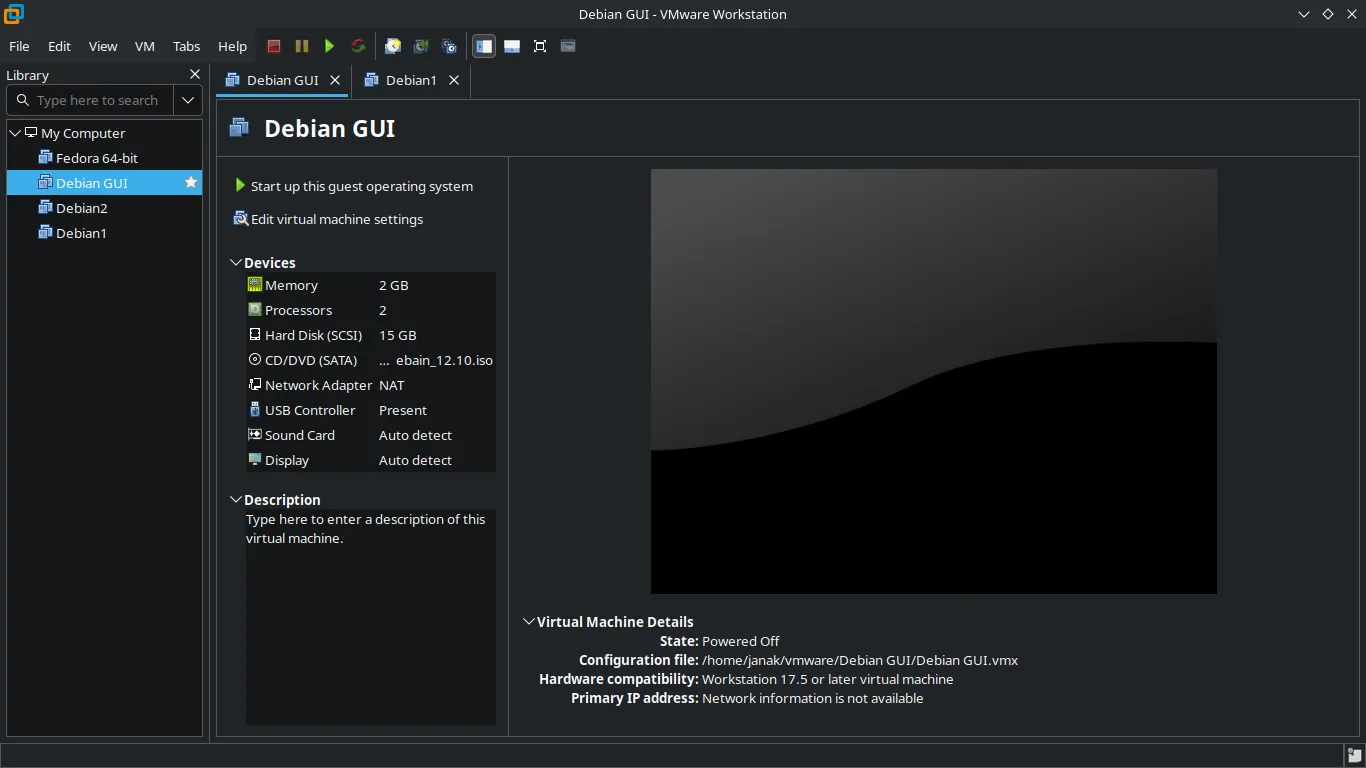Step by step to install VMware Workstation on a Linux system like Debian/Ubuntu.
Download VMware Workstation Bundle File (Need broadcom.com account)
-
Go to the official VMware download page: VMware Workstation Pro
-
Choose required option for your system and download the
.bundlefile.- Example:
VMware-Workstation-Full-17.6.4-24832109.x86_64.bundle
- Example:
-
Save it in
/Downloads.
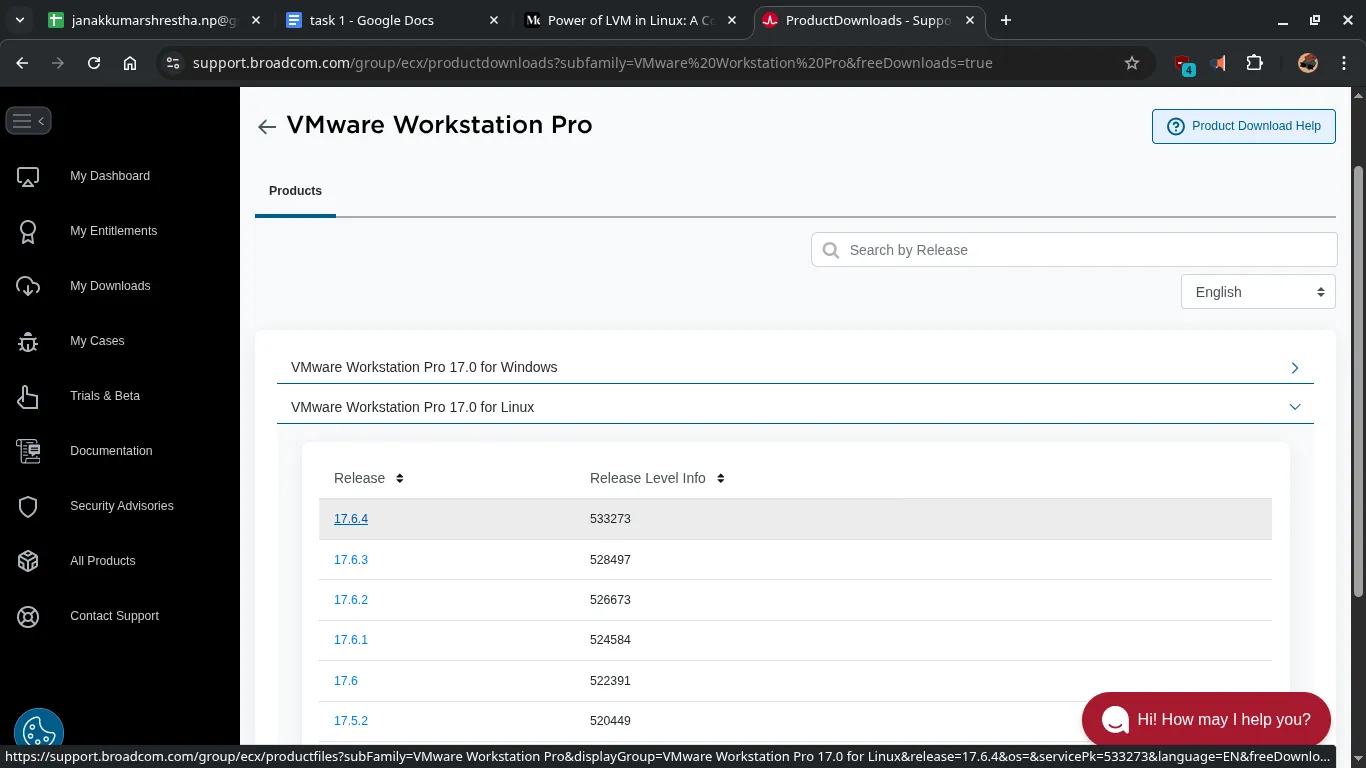
Prepare the System
Open a terminal and run:
sudo apt update
sudo apt install build-essential linux-headers-$(uname -r) -ybuild-essential: needed to compile kernel modules.linux-headers: required for VMware kernel modules.
Make the Bundle Executable
Navigate to the folder where you downloaded the bundle and run:
cd ~/Downloads
chmod +x VMware-Workstation-Full-17.6.4-24832109.x86_64.bundleRun the Installer
Run the installer with:
sudo ./VMware-Workstation-Full-17.6.4-24832109.x86_64.bundle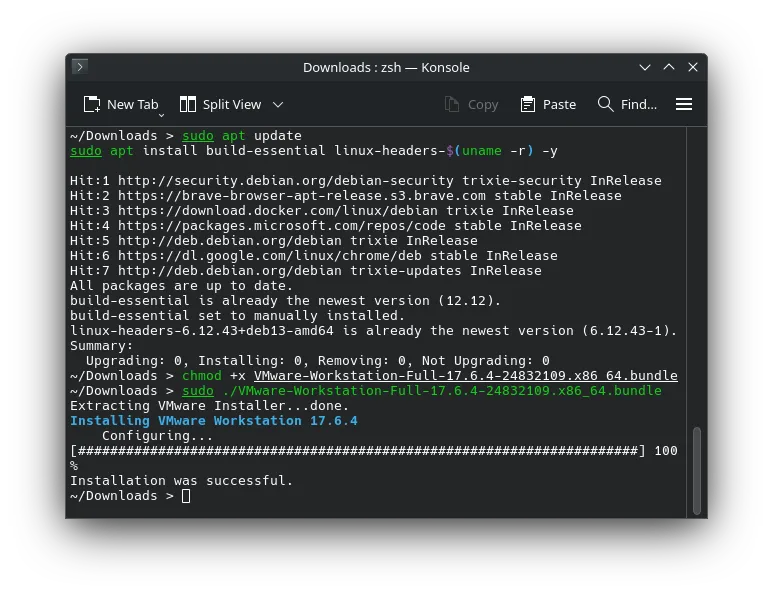
Launch VMware Workstation
After installation, launch VMware: